What is Amazon PPC (Pay Per Click)?
In the pay-per-click advertising scheme used by Amazon, known as Amazon PPC ads, PPC marketers only pay when a user clicks on the ad, rather than when the ad is seen. Amazon charges a nominal fee when a buyer clicks on the ad. These sponsored ads are paid for by Amazon sellers to advertise their products or businesses. Creating Amazon PPC campaigns can help them to increase sales and promote their brand.
How does Amazon PPC (Pay-per-Click) work?
It is vital to understand how Amazon PPC operates and what are its primary concepts and elements before going further into it.
An explanation of how Amazon PPC works are provided below:
- A buyer search on Amazon for “Tumbler”
- Amazon collects all related ads for the search term “Tumbler”
- Sellers bid on different search terms and the seller with the highest bid wins the auction.
- Amazon places the winning ad at the top of search results and product detail pages.
- When the buyer clicks on ads, Amazon charges a fee to the seller.
You may win the auction by placing the highest bid, but Amazon will charge the second-highest bid. For example, if you bid $10 on an ad, your competitor bids $6, and another competitor bids $4, you win because your bid was the highest, but Amazon charges you $6 instead of $10.
Key metrics for Amazon PCC
Here are some key metrics used in Amazon PPC.
- Average Cost of Sale (ACOS)
- Click-Through Rate (CTR)
- Cost Per Click (CPC)
- Conversion Rate (CVR)
1. Average Cost of Sale (ACOS)
- For Amazon sellers, ACOS (Advertising Cost of Sale) is a very important PPC feature and is a ratio that is used to assess the efficiency of an advertising campaign.
- It is computed by dividing the entire cost of the advertising campaign by the total number of sales generated by the campaign.

- ACOS helps us to know whether our ad is in profit or loss. When the ACOS (advertising cost of sale) rises, the campaign becomes less profitable since the amount spent on advertising increases compared to the amount generated by sales.
- Moreover, a greater ACOS indicates that the campaign is not as effective as it could be, as it is not producing as many sales. This might result in a lower ROI (return on investment) for the campaign, making it less profitable.
2. Cost Per Click (CPC)
- Cost per click (CPC) is the fee Amazon charges every time somebody clicks on an ad. It is very difficult for low-selling price products to run PPC ads, but on the other hand, it is easy for high-selling price products to run PPC ads.
- For a low-priced product, it is almost impossible to afford high bids; for example, a $4.99 product cannot afford a CPC of even $1 because the seller does not have enough profit margin to run PPC. On the other hand, the product is selling at a high price, such as $50, which most people can afford.
- Rather than using a simple CPC, Amazon offers a metric known as the Average CPC (ACPC). It is used to compute the average CPC of all keywords selected and provide a total for a campaign.
3. Click-Through Rate (CTR)
- Click-Through Rate (CTR) is a statistic used to assess the efficacy of a pay-per-click (PPC) advertising campaign. It is determined as a percentage by dividing the number of clicks on an ad by the number of times the ad is displayed (impression).
CTR = (Clicks / Impressions) x 100
- A high CTR is typically preferable since it indicates that your Ad is attractive enough for shoppers to click through.
- A lower CTR, on the other hand, shows that your Ad is not compelling enough. You might boost your CTR by changing the Ad content, product picture, or ad position.
- 10% CTR is considered a good CTR for a campaign. 10% CTR means if 100 people viewed your ad and 10 of them clicked on your ad, then your CTR will be 10%.
4. CVR
- Conversion Rate (CVR) refers to the number of times people buy your product after clicking on your ad.
- You can calculate the conversion rate by dividing the number of orders by the number of clicks.
CVR = (Orders) / (Clicks)
- According to stats, the standard conversion rate on Amazon is 12%. However, the minimum conversion rate should be 5% or more.
- If the conversion rate is too low, then there are two reasons. The first reason is that your click-through rate is also low, then there are problems with your price or main image.
- The second reason is that your click-through rate is good, but your conversion rate is low. It means that there are issues in your listing, such as buy box, images, content, etc.
Types of Amazon PPC Ads
Amazon offers three types of PPC Ad formats before creating a campaign.
- Sponsored Products Ads
- Sponsored Brands Ads
- Sponsored Display Ads
These Ad types serve different reasons depending on the target.
Sponsored Products Ads
Sponsored product ads appear on search results and detail pages to promote products. This type of Amazon ad is commonly used to showcase product-targeted keywords. Amazon charges a fee when a shopper clicks on an ad, it does not charge for displaying ads until a certain limit. 70% of sellers on Amazon use these ads to showcase their products.
For example, if you target the search term “tumbler”. When someone searches “Tumbler” on Amazon, your ad will appear in the following places.
- Amazon SERP (Search Engine Results Page)
- On the PDP (Product Detail Page)
- Bottom of the PDP
- Between the search results on SERP as “Highly Rated”
- It shows a “sponsored” tag on the product. Following are some examples of Sponsored products on Amazon Search results.
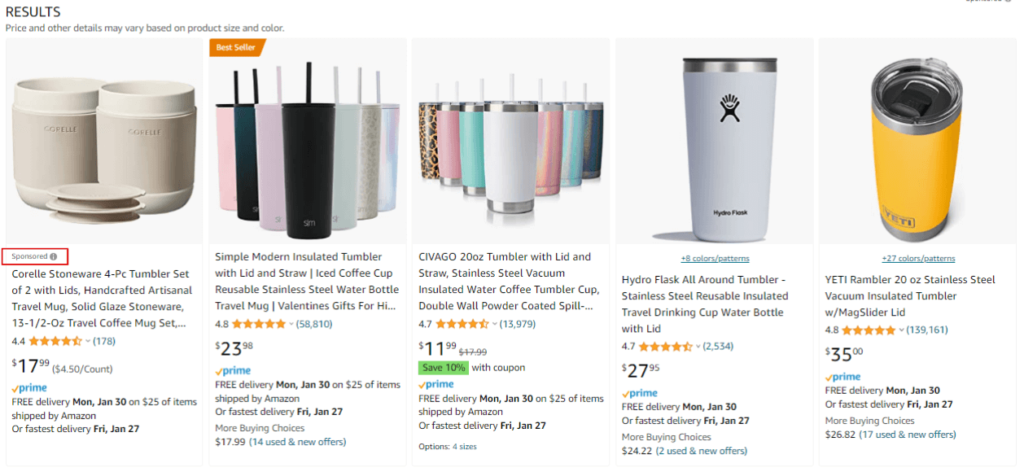
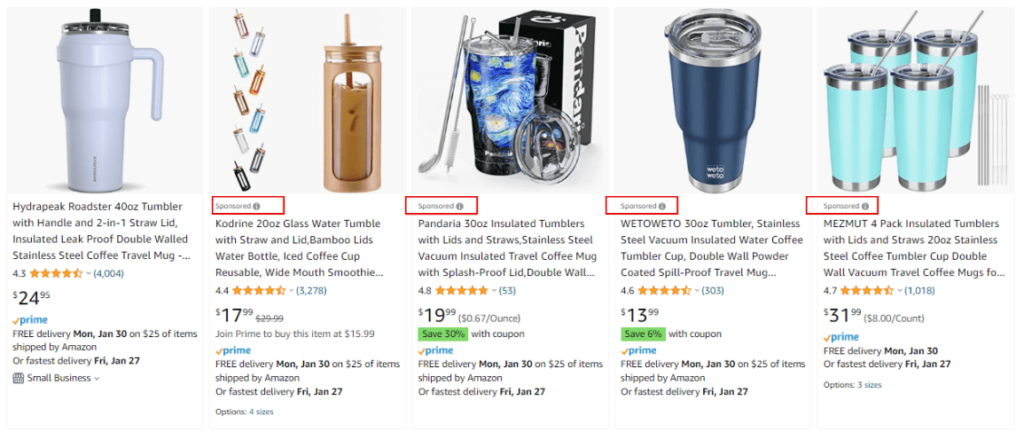
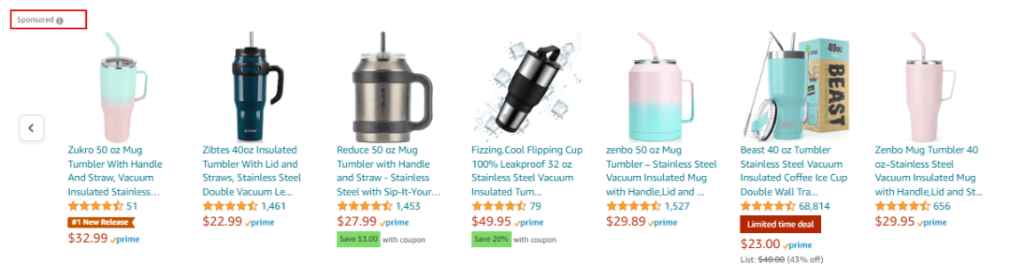
Advantages of Sponsored Product Ads
Visibility: these ads help to enhance product visibility to the shoppers, increase sales and lower your BSR for your newly launched products.
Cost-effective: The auction-based pricing mechanism enables sellers to manage their ad budget and only pay when a customer clicks on their ad.
Sellers can apply two types of Campaign choices when establishing a Sponsored Product ad.
- Automatic Campaign
- Manual Campaign
Automatic Campaign: Amazon uses automatic campaigns to collect more organic keywords from buyers’ searches and behavior.
We select a bid strategy that helps to improve our keyword targeting and conversion.
Amazon offers the following different groups for targeting in automatic campaigns.
- Close Match
- Loose Match
- Substitutes
- Complement
Close Match: When a buyer searches with a closely comparable search term, your product ad displays. This close match type group would target close variations of the keyword.
For example, you are selling a “black dress”, when shoppers search for a “black evening dress” Amazon shows your ad.
Loose Match: When a buyer searches with a loosely comparable search term, your product ad displays. This loose match type group would target searches that include the words in your product name in any order.
For example, you are selling a “black dress”, when shoppers search for “black cocktail dresses” or “little black dresses” Amazon shows your ad.
Substitutes: When a buyer searches for the same product from another brand, your product ad will display.
For example, if you are selling “Sports shoes” when shoppers search for “Nike Shoes” or “Adidas Shoes” Amazon shows your ad.
Complement: In this targeting group, your product ad will appear on the complementary products listing page.
For example, if you are selling “a smartwatch” your product ad may show on the “smartphones” detail page.
Manual Campaign: Manual targeting provides you with more control over your ad campaigns. You can choose keywords from automated campaigns or do keyword research to locate high search-volume relevant keywords to target.
Amazon offers different groups for targeting in Manual campaigns.
- Exact Match
- Broad Match
- Phrase Match
Exact Match: is used to target specific keywords or search terms related to your product and only display the ads when a customer’s search query exactly matches the targeted keywords. When you select this match type, your ad will only be displayed to customers who search for the exact keyword or search term.
When using an exact match, it is important to use the exact keyword, including any capitalization, space, and punctuation to guarantee that the ad is only shown to the intended audience.
For example, if you target the keyword “Black Jacket” the ad will only show when a buyer searches for the exact keyword “black jacket”.
Broad Match: allows advertisers to target a broader set of related keywords. Unlike exact match, which only shows ads when the customer’s search query exactly matches the targeted keywords, broad match displays ads when the customer’s search query contains any of the targeted keywords, regardless of order or other terms in the query.
Broad match is beneficial for advertisers that want to target a larger audience but do not have specific keywords in mind.
For example, if you target the keyword “Black Jacket” a customer’s search query of “Black jacket for men” will allow the ad to appear, even if the exact phrase was not targeted.
Phrase Match: allows advertisers to target a specific phrase or set of words in a customer’s search query. The ad will appear only if the customer’s search query includes the exact targeted phrase, and the words can appear in any sequence but must be in the same order as the targeted phrase.
A phrase match type is a valuable tool for advertisers that want to target a specific phrase and are searching for a way to strike a balance between targeting a specific audience and reaching a bigger audience.
For example, if you target “Organic coffee beans” the ad will only show when a customer searches for the exact phrase “Organic coffee beans” or a phrase, such as “best organic coffee beans”.
Sponsored Brand Ads
It is an advanced Amazon feature that is available only for brand-registered sellers. Similar to sponsored products, sellers also target keywords to advertise their products and brand to relevant audiences.
Sponsored brand ads not only help a seller to generate sales but also allow sellers to raise brand awareness. It is an upper-funnel marketing strategy.
Advantages of Sponsored Brand Ads
- It also helps sellers advertise similar products and encourages customers to add more items to their shopping carts.
- Sponsored brands enable sellers to promote up to three products at the same time. You may increase traffic to your brand and other complementary Items.
For example, if you target the search term “Tumbler”. When someone searches “Tumbler”, your ad will appear in the following places.
- Top of the search results. That is why it is called a “headline search ad”.
- In the middle & at the end of the search results page
- Left of the search results
Sponsored Brand ads offer the following three formats to advertise the Brand and products.
- Store Spotlight Ads
- Product Collection Ads
- Sponsored Brand Video Ads
Store Spotlight Ads: These ads appear at the top of the search results and are ideal for brands that sell a wide range of products. Sellers can advertise all three product categories in their store’s spotlight advertising. They are designed to be eye-catching and draw attention to the product.
When you click on the ad, it will send you to the Amazon storefront page. Here you can find different products sold by that brand. Additionally, you can filter the products by price, customer ratings, and availability.
Product Collection Ads: These ads also appear at the top of the search results (SERP) and allow advertisers to promote three specific products in a single ad. This type of advertisement helps draw attention to the advertiser’s products and can help increase sales.
Product Collection Ads include images, titles, prices, and reviews, as well as links to product detail pages. The ads can also be tailored to target different audiences, such as those who have previously browsed a certain product category.
Sponsored Brand Video Ads: These ads appear in the middle & at the end of the SERP and are an effective way to reach out to potential consumers through engaging and innovative video content. Whether you want to increase store traffic, raise brand awareness, or promote specific products, these ads can help you reach that goal.
Amazon allows you to post video ads between 6 to 45 seconds, but 30 seconds or less is strongly advised. The ad can show your product directly from the start without any unnecessary instructions. Videos automatically play without any sound, so make sure to include helpful information with engaging texts in it.
Sponsored Display Ads
Sponsored Display ads help sellers to target audiences on and off Amazon pages. This facility is only available for brand-registered sellers.
In sponsored display ads, you can’t target intent keywords or search terms, but it allows you to target the right audience by detecting buyers’ previous behavior.
Other types of Amazon ads appear only on Amazon pages. On the other hand, sponsored display ads appear not only on Amazon but different websites as well. Like Google, Facebook, Instagram, Netflix, Amazon affiliate websites, and other mobile or iOS apps.
Advantages of Sponsored Display Ads
- It allows sellers to retarget their potential consumers and encourage them to buy their products.
- These ads use shopping signals and target the right audience on or off Amazon.
- These ads allow you to display your ad to a large audience, you can increase brand awareness, and reach potential customers who may not have known about your business.
- By targeting outside audiences you can bring them directly to your Amazon listing.
While making sponsored display campaigns, Amazon offers two types of targeting.
- Contextual Targeting
- Audiences Targeting
Contextual Targeting: In Contextual targeting, sponsored display ads enable advertisers to target users based on the context of the page they are browsing. This type of targeting allows advertisers to ensure that their ads are relevant to the page content and increase the likelihood of a user clicking on the ad.
Amazon’s contextual targeting works by analyzing the page content to identify keywords and topics that the customer searches for and then matching those keywords and topics to relevant products and services that the advertiser offers. The ads are then displayed to users based on their page context.
Audiences Targeting: It allows you to choose the intended audience of the buyers you want to show your ads.
While creating a campaign, Amazon offers the following 3 types of targeting to select from:
- Purchase Remarketing
- View Remarketing
- Amazon Audiences
Purchase Remarketing: This targeting strategy enables advertisers to show their display ads to the audiences based on their previous purchasing behavior.
The advertisers can set up remarketing campaigns to target customers who have recently purchased a product, customers who have purchased a product in the past but have not purchased it recently, and customers who have not purchased it at all.
Purchase remarketing offers a larger lookback timeframe, ranging from 7 to 365 days.
View Remarketing: Through view remarketing, advertisers retarget the audiences that visited their product listings but did not make any purchase in a particular lookback timeframe.
View remarking allows you to serve targeted display ads to customers that have already shown interest in your product. This helps to increase the chance of a customer revisiting your product listing and making a purchase.
This type of remarketing offers a shorter lookback timeframe compared to purchase remarketing. It offers a 7 to 90 days lookback timeframe.
Amazon Audiences: Amazon audiences help advertisers in reaching out to new potential buyers by allowing them to target thousands of pre-built audience groupings.
This allows sellers to more accurately target customers who are likely to be interested in their products and services, leading to better conversions and higher sales.
While creating this campaign, Amazon offers four different audience-targeting strategies.
- Lifestyle
- In-market
- Life events
- Interests
Lifestyle: It targets the audience based on their past browsing and shopping behavior. It also targets shoppers who have interacted with lifestyle-related content on Amazon or other websites.
In-market: It targets specific audiences through remarketing, allowing advertisers to reach customers who have already interacted with their brand or products. Audiences can be segmented based on product category, purchase history, browsing history, etc.
Life events: It helps target audiences based on life events. You may display similar products to audiences based on their recent life events. Life events include engagements, weddings, anniversaries, new babies, etc.
Interests: This method enables sellers to boost product awareness among potential consumers based on their browsing and purchasing history. Interests include categories such as Clothing & Apparel, Technology, etc.
Non-Eligible Categories To Be Advertised on Amazon
Here are some categories which are restricted to be sponsored on Amazon:
- Adult products
- Used products
- Reconditioned products
- Products from closed categories
Launch your own Brand on Amazon and maximize your Visibility & Profit with PPC
Amazon PPC ads can be a powerful tool for businesses looking to boost their visibility and sales on the platform. With careful planning, research, and optimization, sellers can maximize their visibility on Amazon.
Our goal is to assist sellers worldwide in developing a successful Amazon business. We hope that you found this information useful for your business.
If you want to start your own brand with Amazon, contact us. Our team is always ready to assist you.

