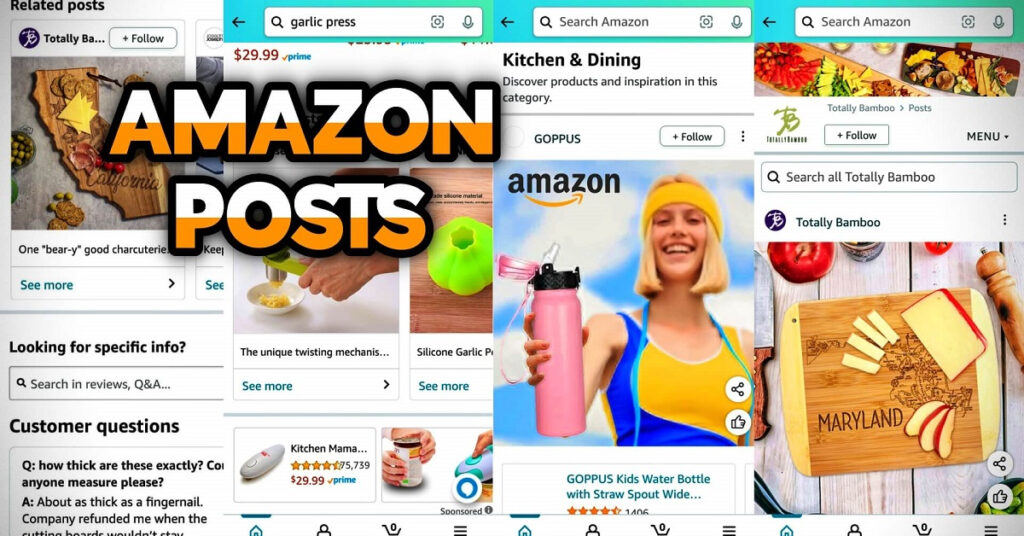What are Amazon Posts?
Amazon Posts is a type of Amazon program that allows brand-registered sellers in the US to showcase their products in a visually appealing way, similar to social media posts.
Brands can create a feed of product images and accompanying descriptions, which can be scrolled through by shoppers on the Amazon app.
Amazon posts are only available on smartphones, enabling customers to easily navigate through their feeds and access your product detail pages directly.
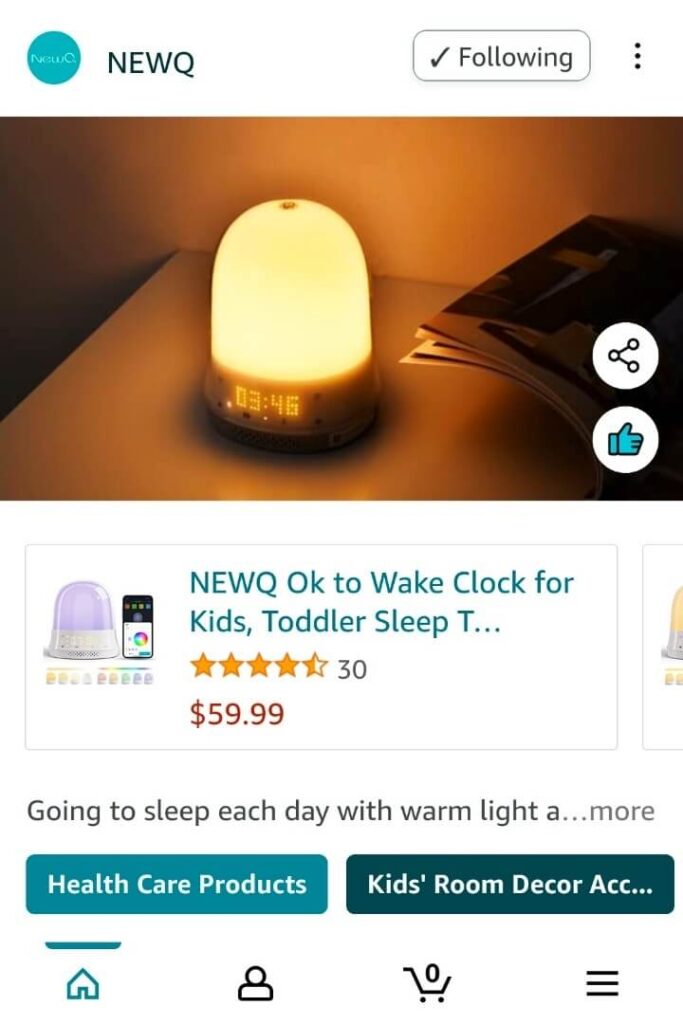
Not only does this showcase the usage of your products, but it also provides the opportunity for customers to become familiar with your brand’s story. Posts are highly interactive, allowing shoppers to like the post, share it with their friends, and follow brands directly from the feed.
What are the Benefits of Using Amazon Posts?
Firstly, Amazon does not charge you any additional costs for your posts. There is no cost per click or any other fees associated with it. You can post as much as you want, as it’s totally free of cost.
By using Amazon Posts, you can engage with customers in a new and exciting way and build brand awareness. Posts offer a unique way to showcase your products and tell your brand’s story, giving customers a behind-the-scenes look at your products and brand.
Additionally, Posts are a great way to drive sales and promote your products to a targeted audience. Customers can easily access your product detail pages directly after clicking the product listing box provided under the image.
Especially for new sellers, Amazon posts are the best way to present their products as Amazon displays them irrespective of the number of reviews and age of the listing.
Placements Examples of Amazon Posts
There are four places where your posts appear on the Amazon shopping app:
- Related Posts
- Related Brands Feed
- Category Feed
- Brands Feed
1. Related Posts
Related posts appear in a form of a carousel on the product detail page of every product. Customers can scroll down and find related posts just before the “Customer Questions” section.
Customers can swipe right and find your brand’s posts as well as your competitor brands’ posts here.
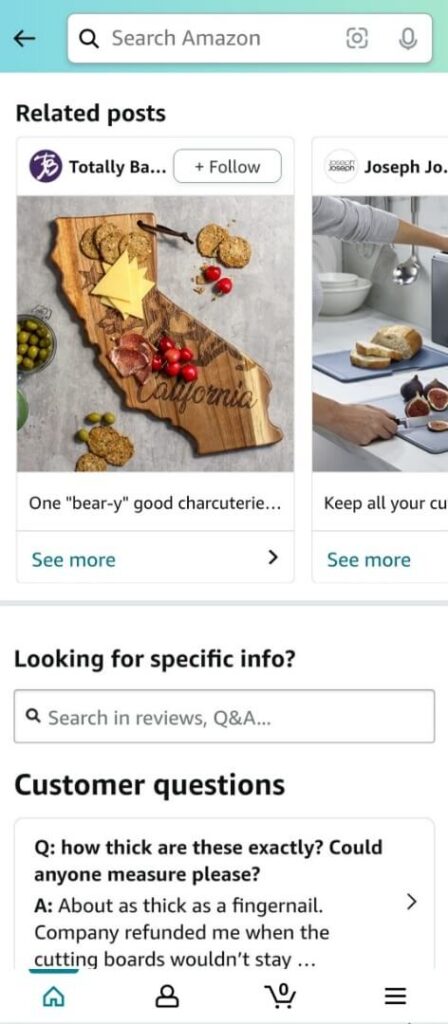
2. Related Brands Feed
When buyers click on one of the brand’s related posts from a carousel, it takes them directly to the related brand’s feed, where the brand you clicked on appears along with other brands of the same niche in the form of a feed just like Facebook or Instagram app.
Buyers can scroll down, see your images, read descriptions, like & share your posts and eventually click through to land directly on your product detail page.
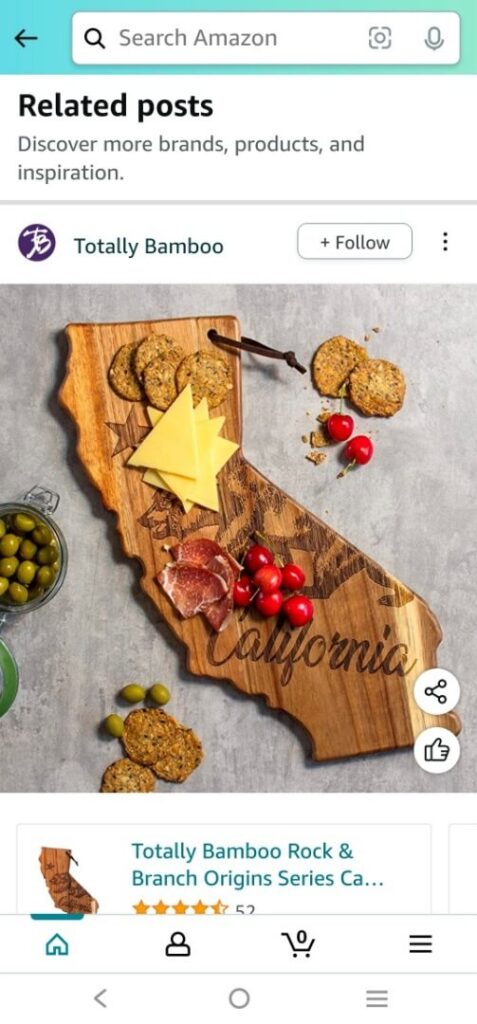
3. Category Feed
A category feed appears when you click on the category tags given under the related brand’s feed. Amazon categorizes individual posts by assigning them relevant tags, allowing customers to easily search for related items within a specific category.
For Example, when browsing the “Kitchen & Dining” category tag, customers will see posts featuring water bottles, etc.
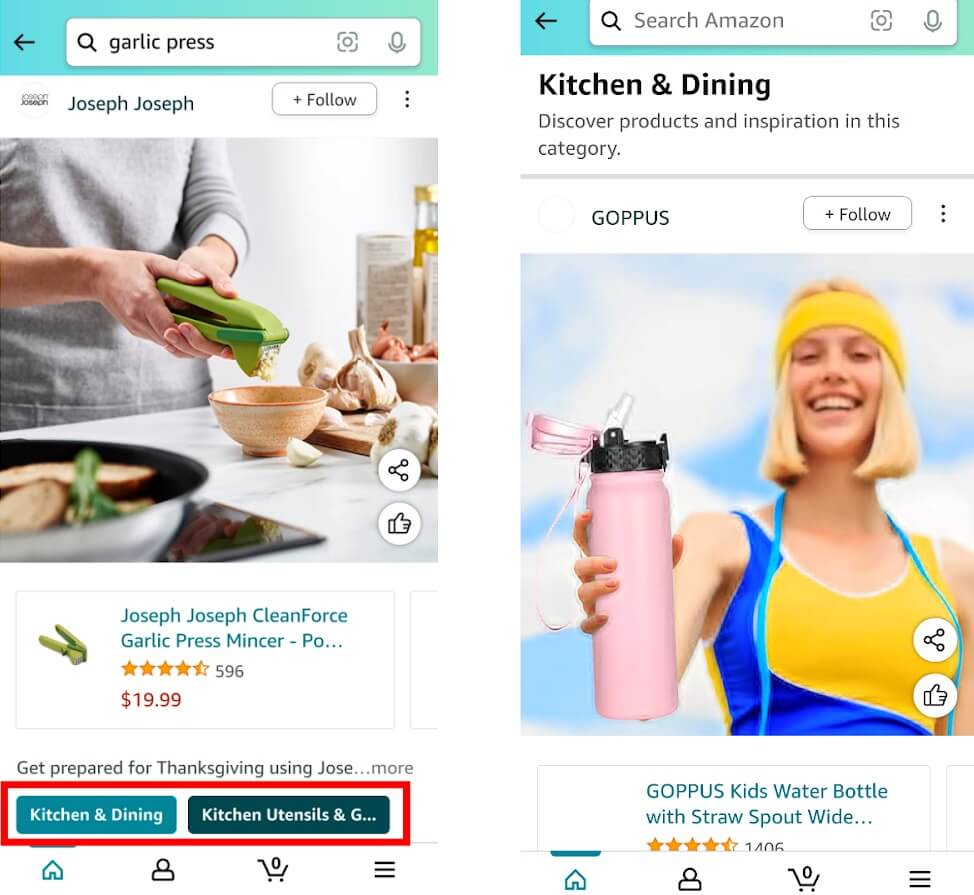
4. Brands Feed
When buyers click on one of the brand’s names from the related posts, related brands, or category feed, it takes them directly to the brand’s own unique feed.
Buyers will only see your brand’s posts, and you can post about your whole product line here.

How To Create Amazon Posts?
Creating Amazon Posts is easy and straightforward. You have to sign in first by going to posts.amazon.com, and then you can create posts only if you meet the following requirements:
- You must have a US seller account because as of now, Amazon posts are only available in the US.
- You must be a brand-registered seller for creating posts.
- You must have a brand store set up for your brand.
Sign in with your Amazon seller account credentials, create your profile by verifying your brand name, and upload your brand’s logo. Now, click on the “Create Post” button and start creating a post.
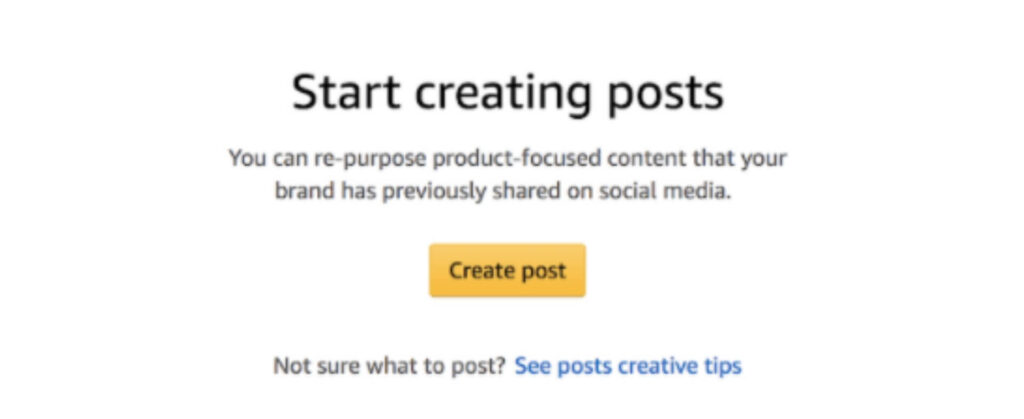
Guidelines While Creating Amazon Posts
There are some additional guidelines that you must keep in mind before creating your first post:
- Use attractive, simple product images of high quality and resolution to engage customers.
- Avoid cluttered images with added elements.
- Remember, the image size for the post must be 640 x 320 px or larger and the format should only be JPG or PNG.
- The caption should be convincing, such that it highlights the value and uniqueness of your products by telling a story.
- Avoid using product descriptions and lengthy captions.
Keeping these instructions in mind, click on the “Create Post” button and start creating the post. Upload the image, write a precisely good caption, add the product ASIN just like you do when creating your PPC campaign, and set the date & time of your post. After that, just click “Submit for review” and your post will be live in a few moments.
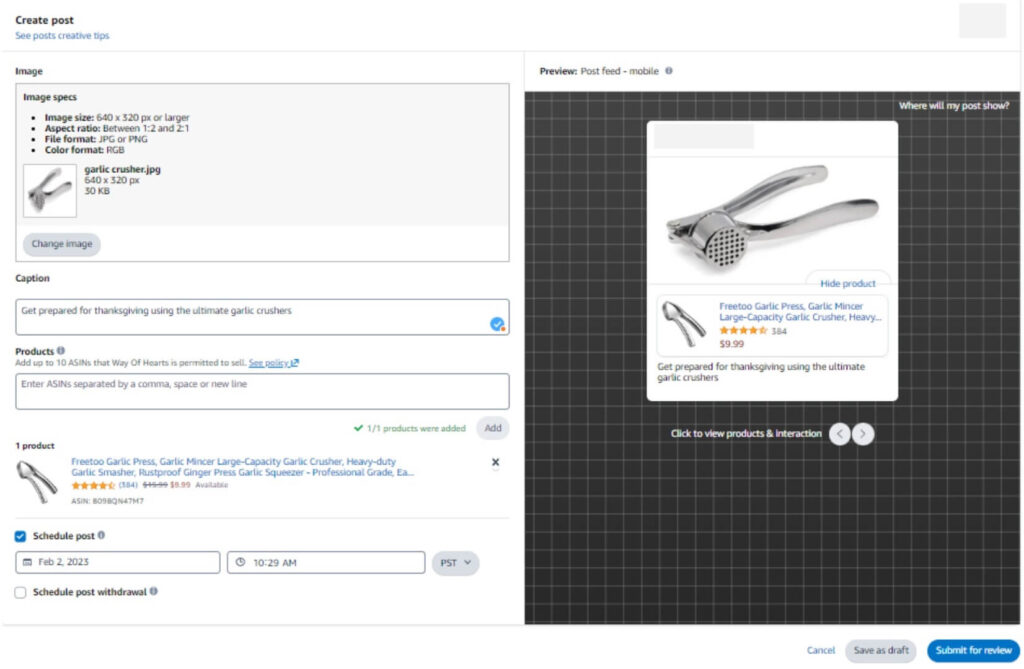
Monitor The Performance of Your Amazon Posts
Like the PPC dashboard, Amazon provides a post dashboard where you can monitor the overall performance of your posts. You can check your number of followers and all the metrics using this feature.
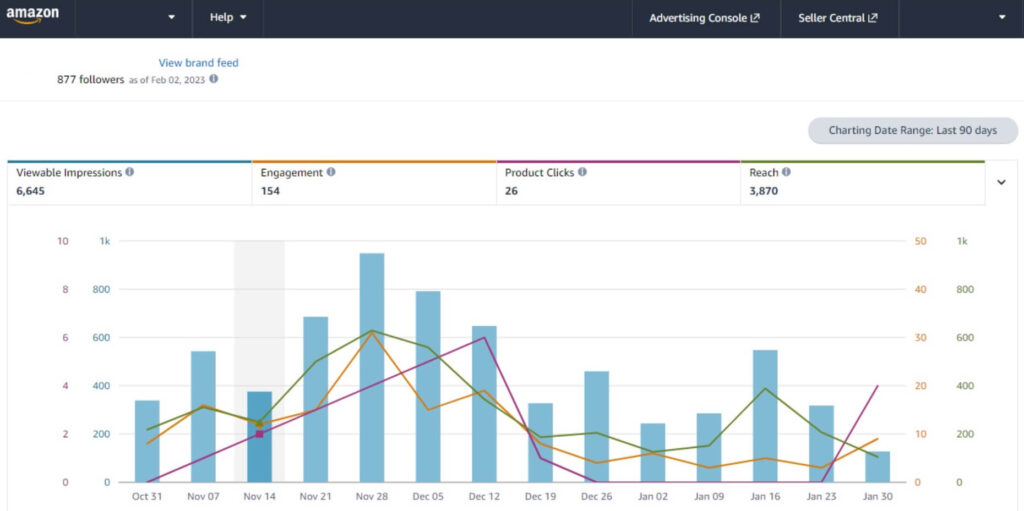
In addition to the overall performance, you can also monitor the individual performance and status of your specific posts.
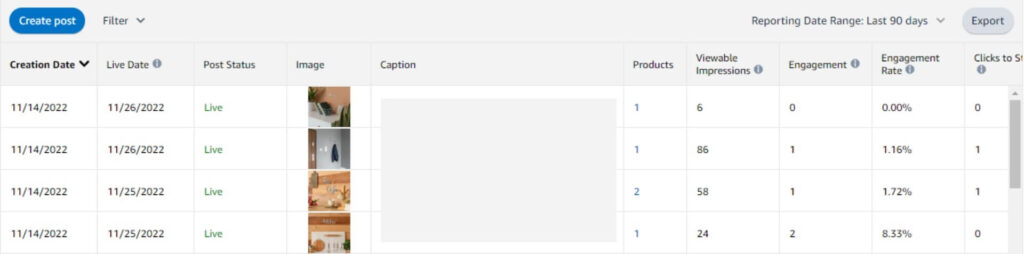
Maximize Your Product Reach Today!
Amazon Posts are a great way to promote your products and stand out on Amazon. Their interactive format has the ability to engage customers and drive sales. So, what are you waiting for? Start creating your Posts today!
Our goal is to assist sellers worldwide in developing a successful Amazon business. We hope that you found this information useful for your business.