What is Keyword Indexing on Amazon?
Amazon Keyword indexing refers to the process of adding relevant keywords to a product listing on the Amazon marketplace. The goal is to optimize the listing so that it appears in search results when a customer searches for products using those keywords.
Keyword indexing helps increase visibility and ultimately leads to increased sales. Amazon’s search algorithm uses these keywords to determine the relevance of a product to a customer’s search query and ranks the products accordingly.
How To Index Keywords On Amazon?
In order for a product to rank well in Amazon’s search results, it’s important for the listing to contain keywords that are relevant to the product and relevant to the customer’s search query.
To effectively index your keywords on Amazon, you should follow these steps:
1. Research Relevant Keywords
Identifying the most relevant and frequently searched keywords for your product is the first step in optimizing your Amazon listing. Use tools like Helium 10 to perform KW (keyword) research and find the keywords that are most likely to attract potential customers.
To perform KW research, type your most relevant main keyword in the Amazon search bar of your relevant marketplace, and load Helium 10’s extension on it. Choose the “XRAY – Product Research” option. Hide the sponsored keywords, and then you have to select 10 best-selling competitor listings that are relevant to your product and have the lowest BSR, decent review ratings, and high review count and the listing’s creation date must be at least greater than 6 months. Click “Cerebro” and find out your relevant keywords.
2. Add Keywords To Your Listing
After performing KW research, try to identify keywords that are specific to your product and relevant to your target audience. Once you have identified the relevant keywords, you need to add them to your Amazon listing. It is basically done when your listing is being created on Amazon.
The most important places to include keywords are in your product title, product description, bullet points, backend search terms, and EBC alternate backend keywords. Make sure that the keywords are placed in a natural and readable manner, as this will not only help with indexing but also with the overall quality of your product listing.
3. Optimize Your Listing’s Content
The quality of your product listing’s content is critical to its success on Amazon. Make sure that your product listing is clear, concise, and well-written. Highlight the key features and benefits of your product, and include information that will help potential customers make an informed purchasing decision.
4. Monitor Keyword Ranking
It’s important to track your ranking for specific keywords to see if your indexing efforts are paying off. You can use Amazon’s search ranking tool or a third-party keyword tracking tool such as “Helium 10” to monitor your ranking for specific keywords. This will give you insight into how your listing is performing and allow you to make changes as needed to improve your ranking.
5. Adjust & Update Your Listing Frequently
Based on your keyword ranking, make adjustments to your listing to improve your visibility and ranking. This may include adding or removing keywords, adjusting your product title or product description, or updating your product images. Be open to making changes to your listing, as this will help you stay ahead of the competition and increase your chances of success on Amazon.
By following these steps, you can effectively index keywords on Amazon and improve your product’s visibility, which in turn will drive more sales.
How To Check Keyword Indexing On Amazon?
Checking a keyword’s index against your product’s listing is necessary to find out if your product’s listing is indexed against that keyword or not. For instance, if your product’s listing is not indexed on a particular keyword, then you will not get organically ranked on it even after running heavy advertising campaigns on it.
There are basically 2 methods to check if your listing is indexed against a particular set of keywords or a single keyword. These two methods are:
- Manual Check
- Helium 10 Index Checker
1. Manual Check
To check manually, you need to have your product’s ASIN for which you want to check a keyword’s index. If you don’t have it, then don’t worry. Just go to your product’s listing and copy the unique 10-digit number starting with ‘B’ present in the link in the search bar.
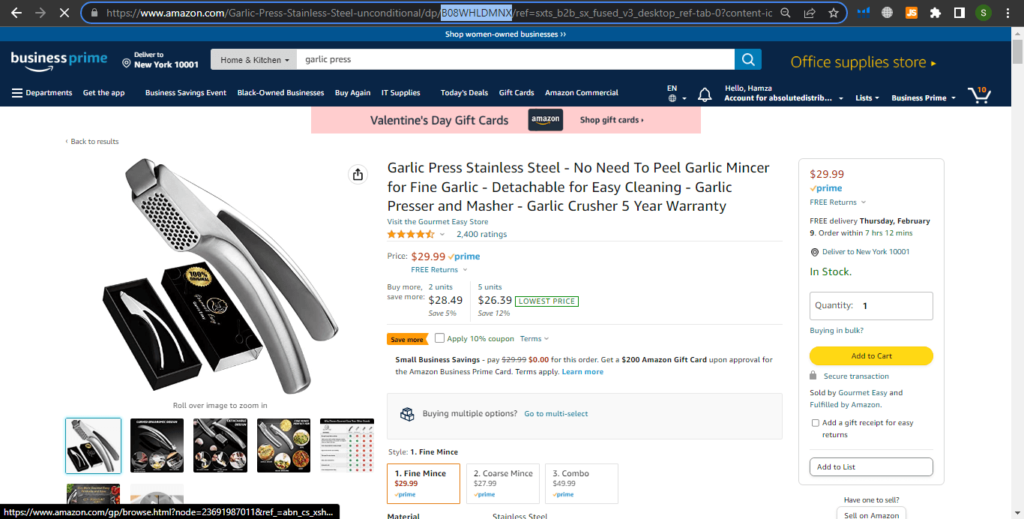
Now in the Amazon search bar, paste your ASIN and the keyword which you want to check if you are indexed or not and press Enter.
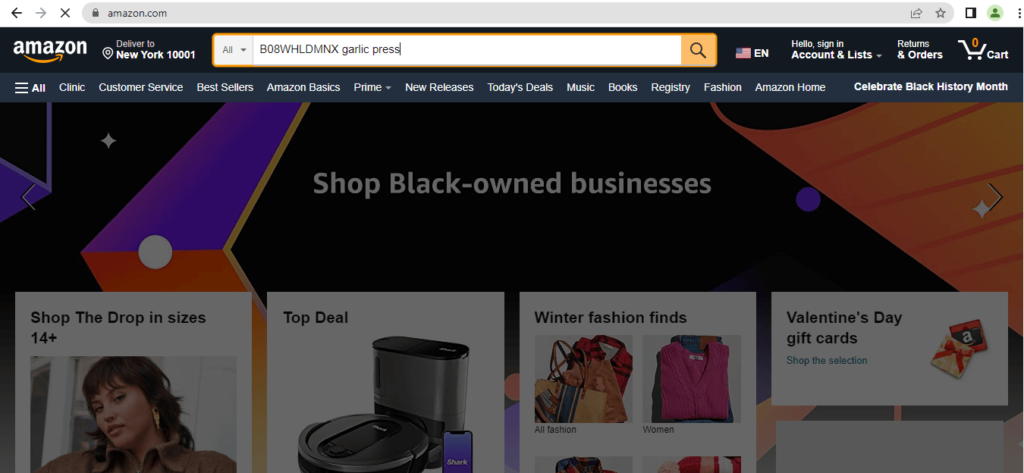
If your product appears organically like this, your product’s listing is indexed against that keyword.
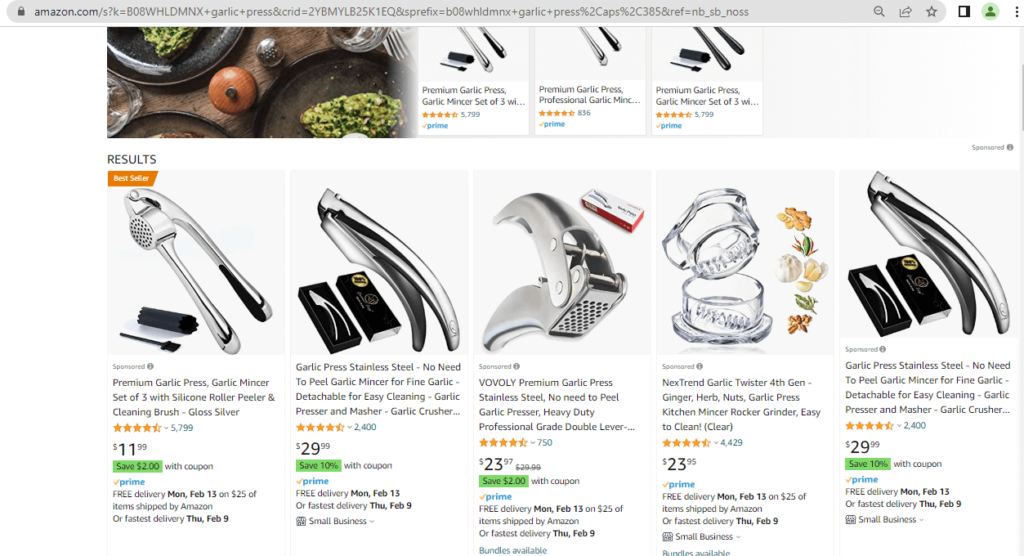
2. Helium 10 Index Checker
For checking through Helium 10’s Index checker, Sign in to your Helium 10 account and go to the “Index Checker” tool. Here you are going to need your seller ID and we will tell you how to know that.
Open your listing and click on the name in front of “Sold By” just below the buy box.
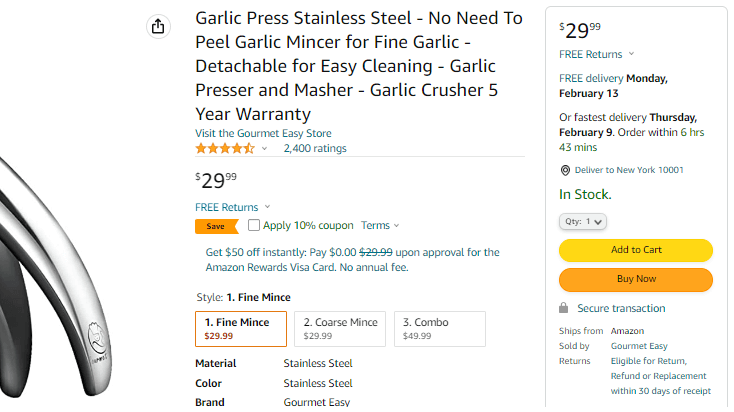
Copy the seller ID given in the link after “seller=” and before “&asin”.
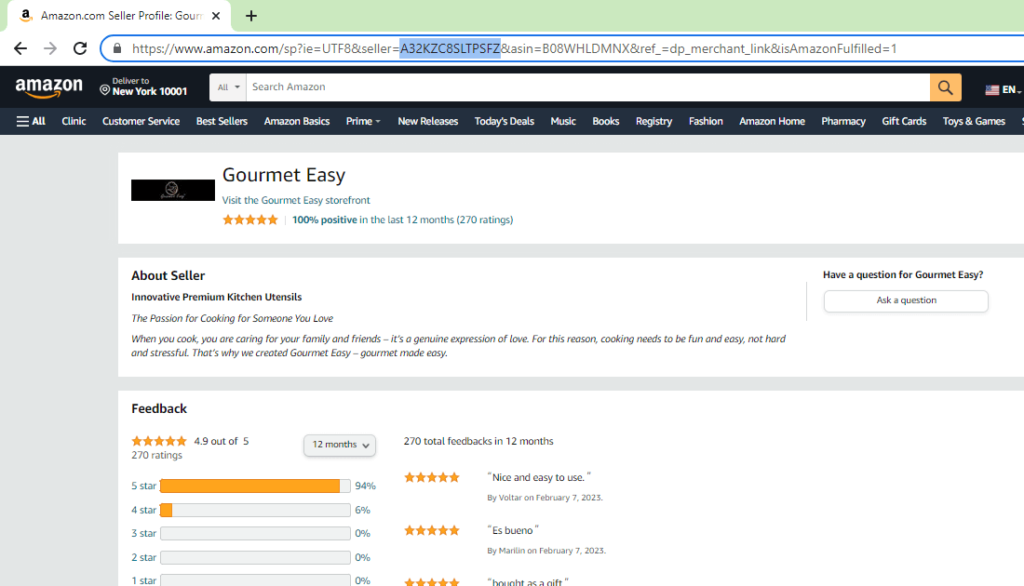
Coming back to the Index Checker tool, choose your marketplace and enter your ASIN, seller ID, and the keywords you want to check on, and click on Check “Keywords”.
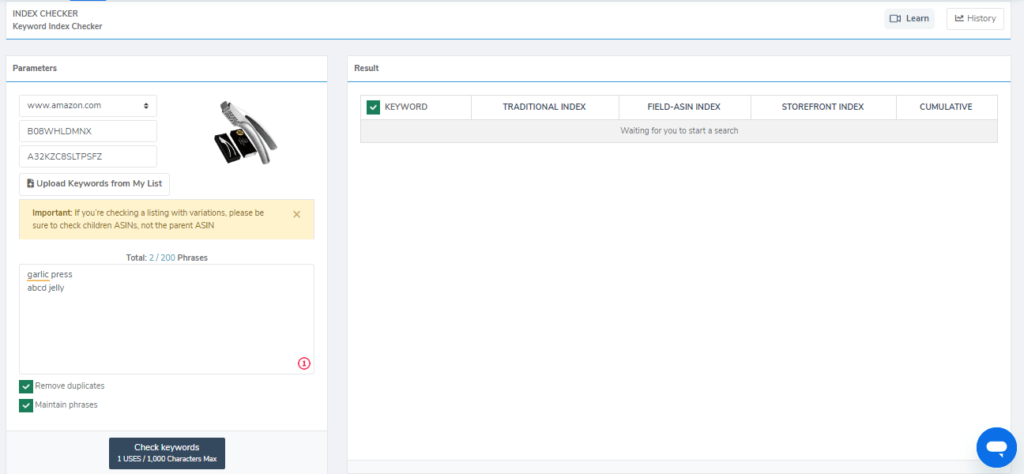
Here we will observe only the “CUMULATIVE” column. Check if there’s a tick in the “CUMULATIVE” column.
- A tick (✔) means that the keyword is indexed,
- Cross(x) means that Helium 10 did not check it. It appears in the “STOREFRONT INDEX” column when the seller ID is not written.
- Dash(-) means that the keyword is not indexed.
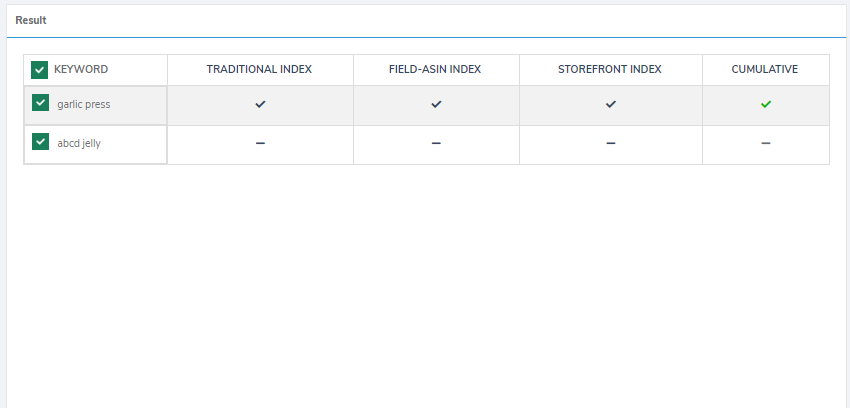
In the above example, the keyword “garlic press” is indexed, but the keyword “abcd jelly” is not indexed against the particular ASIN we checked.
Maximize Amazon Visibility With The Power of Effective Keyword Indexing
Keyword indexing is extremely significant for a product to increase its visibility and search ranking. Every Amazon seller must have their product’s listing indexed on all the relevant keywords related to their product.
The e-commerce industry is constantly evolving. So, what are you waiting for? Check your keyword indexing today!
Our goal is to assist sellers worldwide in developing a successful Amazon business. Let’s get in touch if that sounds interesting to you. We hope that you found this information useful for your business.

